So you’ve decided to start a blog? YAY! That’s great! A blog can be a great way to share your thoughts and ideas with the world, but can also be overwhelming to learn all the new systems. (Trust me, I knew ABSOLUTELY nothing about blogging before starting). Before you get started, there are some tools you’ll need to have for your blog to be successful. This blog post will discuss the tools every new blogger needs to have, and we’ll also provide tips on how to use these tools effectively.

This site contains affiliate links to products. I may receive a commission for purchases made through these links at no extra cost to you. There are only products included that I truly love. I APPRECIATE your support!
Helpful Tools New Bloggers
You can use many tools to build your blog and make it more engaging for your readers. As a blogger, it’s important to be equipped with the best tools to ensure that your blog posts are up to standard. Some of the tools are free, and some of them are paid. Usually, the free versions will work just fine while you are starting out, BUT I will share my personal experiences as well!
So, what tools do you need?
There are tools for everything these days, and blogging is no exception. The following are a few tools that can be useful in creating blog content.
Disclaimer: You do NOT need to use each one of these tools right after starting a blog. I’ve been blogging for over 3 years, and still do not use each one. Pick and choose the ones that will help make your life the easiest.
1. WordPress.org
First and foremost, you need a platform to create your blog. WordPress is not only the most popular blogging platform in the world, it’s also easy to use. It’s free, and it offers many features that can help you build a successful blog. After purchasing your hosting through Bluehost, Bluehost will walk you through the WordPress setup.
Have you not started your blog yet? Be sure to check out this post for an Ultimate How to Start a Blog Guide for Beginners!
2. Grammarly
Proofreading is an essential step in making sure that your content is clear, concise, and easy to read. Grammarly is a free tool that will help you ensure that your writing adheres to the highest quality standard.
It is a content writing tool that checks your grammar, spelling, and punctuation mistakes. It can be integrated with Microsoft Office, Google Docs, Gmail, and other web applications to check for mistakes as you write. It is also available on both desktop and browser versions. Grammarly has an add-on for Microsoft Word, Google Chrome, Mozilla Firefox, Apple Safari, and the iPhone app.
I love it as it will correct spelling errors as I go + alert me if I could write a bit more clearly. I currently just use the free version, but there is a paid version with additional features.
3. Canva
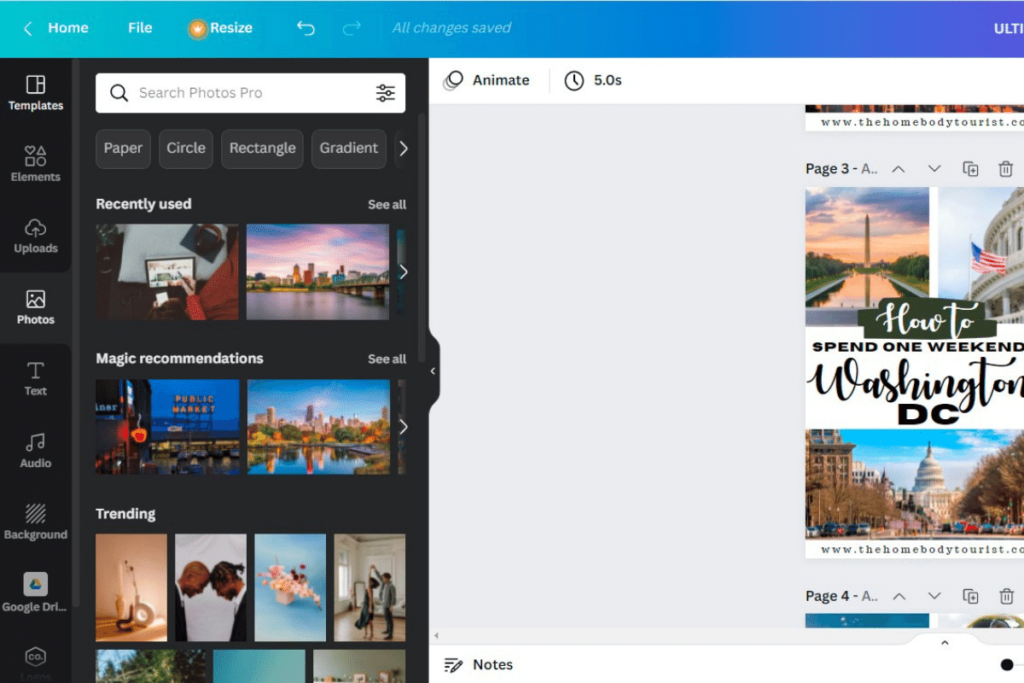
Canva is a free online design platform that allows you to create professional-looking graphics for your blog.
This is an excellent tool for bloggers who want to add visual elements to their posts. AND probably my favorite tool on this list. It’s the one I use every.single.day. and really didn’t take much to learn all about it.
Setting up an aesthetically pleasing blog isn’t all about buying a domain name and hosting package from Bluehost. It also involves a little bit of creativity and a lot of graphic designing skills to create eye-catching images that get people clicking.
Although Canva has a free option that will help you to create graphics for your blog posts in no time, the paid version is 100 percent worth it! For just over 100 dollars a year, you get access to hundreds (if not thousands) of additional features and a full stock photo library!
4. Hootsuite
Hootsuite is a social media management platform that allows you to manage all of your social media accounts from one central location.
This is an excellent tool for bloggers who want to increase their online presence.
5. Hemingway
Hemingway is a free online tool that helps you to write more concise and readable blog posts. This is an excellent tool for bloggers who want to improve their writing skills.
6. BuzzSumo
BuzzSumo is a paid online tool that helps you to research the most popular content on the internet.
This is an excellent tool because it will help a new blogger find new and trending topics to write about, increasing visibility for the new blog and help you gain more traffic.
7. Google Analytics
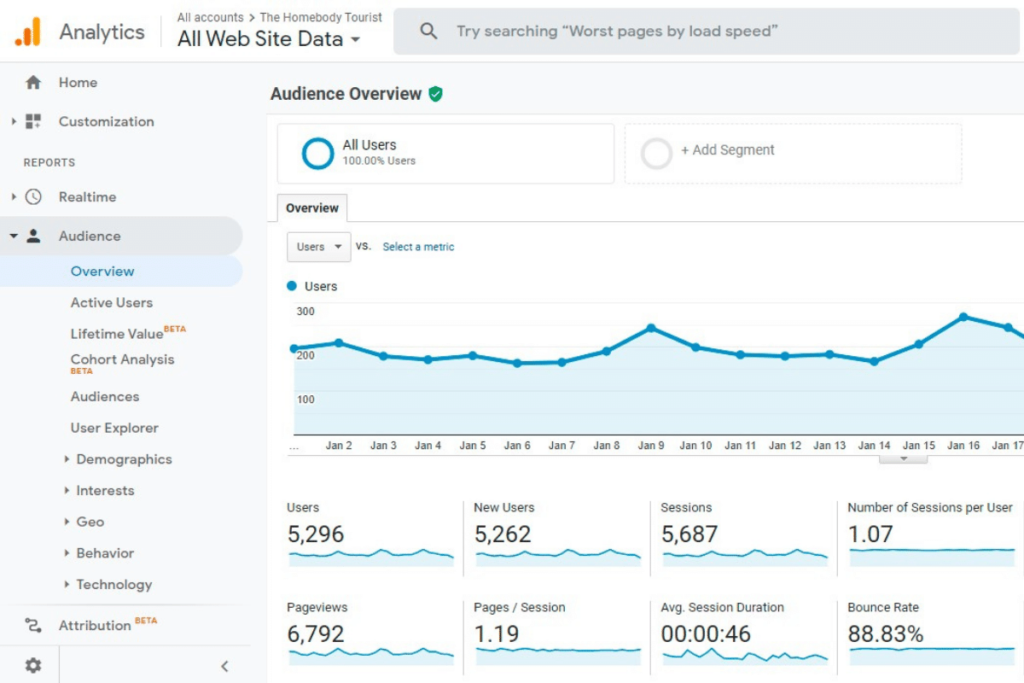
Google Analytics is a free online tool that helps you to track your website traffic.
This is an excellent tool for bloggers who want to measure the success of their blog. Unless you’re running a small blog with no readers, you will want know how many people are visiting your blog every day.
That’s why it’s essential to keep track of the number of visitors so that you will be able to create content that interests them. Google Analytics is free, and lets bloggers watch their visitor numbers increase as they write quality content to engage with existing readers and attract new ones too.
8. Tailwind
Tailwind is a social media scheduling tool that lets you schedule posts for your social media accounts.
It’s great for automating your social media marketing and maximizing your reach.This is a great tool for new bloggers who may not have all the time to devote to growing their social channels.
9. Convertkit or any email marketing platform
Email marketing remains an essential tool because it allows you to market to customers and potential prospects who didn’t purchase on your site.
Using Converkit allows you to automate your email marketing campaigns, track email opens and click-through rates, send regular newsletters and follow up with people who haven’t opened or clicked on your previous emails.
Keep Reading: The Best Email Marketing programs for Home Businesses
10. Google search console
Use Google Search Console to find out how visible your blog is in search engines like Google, Bing, or Yahoo.
You can also use this tool to find out if any issues affect website performance that you need to address right away.
This will ensure that the number of visitors coming into your blog increases over time and provide useful information for improving SEO rankings so that more relevant readers reach your blog.
11. Google Keyword Planner
Bloggers need traffic to survive online. If they can’t find your blog, they can’t read your content.
So how do you get more people coming through your doors?
You have to consider keywords so that search engines like Google will know what words or phrases are most likely to send readers straight into your corner of the internet.
Google’s Keyword Planner enables you to discover the number of monthly searches for different keywords and how difficult it is to rank for them.
12. Yoast SEO:
You can use Yoast SEO tools (which include a free WordPress plugin, an online tool, and a browser add-on for Chrome) as a tool for optimizing each post for SEO.
This tool helps bloggers focus on content by providing in-depth information about keyword usage, including readability scores, synonyms, and word density. When using the Yoast plugin, it will analyze each one of your posts on how well it incorporates all the main aspects of SEO and readability.
The WordPress plugin also allows you to enter your desired keyword and meta description.
It’s not an end-all-be-all, but it does serve as a GREAT guideline.
13. Feedly:
Bloggers need to keep their audience interested in order to stay on top of their game.
It’s vital for them to be aware of industry news and trends so that they can write about new developments, include information about exciting upcoming products or changes at well-known brands, or discover the best ways to market an idea or service.
Feedly provides that platform.
14. SumoMe:
Bloggers need to promote their posts in order to create online buzz and get more people to visit their sites.
This particular tool allows bloggers to add share buttons right in the middle of posts so that they can expand the audience for each post with just a few clicks.
It’s straightforward to use because there are no complicated codes that need to be copied and pasted into every new page or article.
You simply select where you would like it to go, choose which social media platform(s) you want it on, and hit publish!
Bloggers get more reader engagement, leading to increased traffic and the opportunity to earn money.
Tools for Protecting Your Blog Content

15. Wordfence:
A WordPress plugin that helps protect your blog from hackers and malware. It also includes features like two-factor authentication and real-time threat monitoring. This is what I use and I have found it to be effective and easy to use!
16. BackupBuddy:
A WordPress plugin that helps you backup, restore, and migrates your WordPress site. This is important because it can help you recover from any disasters or data loss situations.
17. Sucuri:
A website security platform that helps protect your website from malware, hacks, and DDoS attacks.
19. Google Drive:
A cloud-based storage platform that lets you store and share files online. This is a great tool for collaborating with other bloggers and/or backing up your content yourself.
20. Trello:
A project management platform that helps you to organize and track your blog tasks. This is a great tool for keeping yourself organized.
Tools for Promoting Your Blog Content
21. Buffer:
A social media scheduling tool lets you schedule posts for all your social media accounts. It’s great for automating your social media marketing and maximizing your reach.
22. SocialBee:
An automated social media optimization tool helps you grow your followers, engagement, and traffic.
Tools for New Bloggers Wrap UP
There are so many tools to choose from when you start blogging, and it can be challenging to know which ones you need. As a reminder, you do not need every single one of these tools, but this post is meant to give you a place to start. As always, be sure to do your own in depth research to each tool to ensure you are helping your home business become the most successful!
Are there any other tools for new bloggers that should be on this list? If so, please let us know in the comments below.


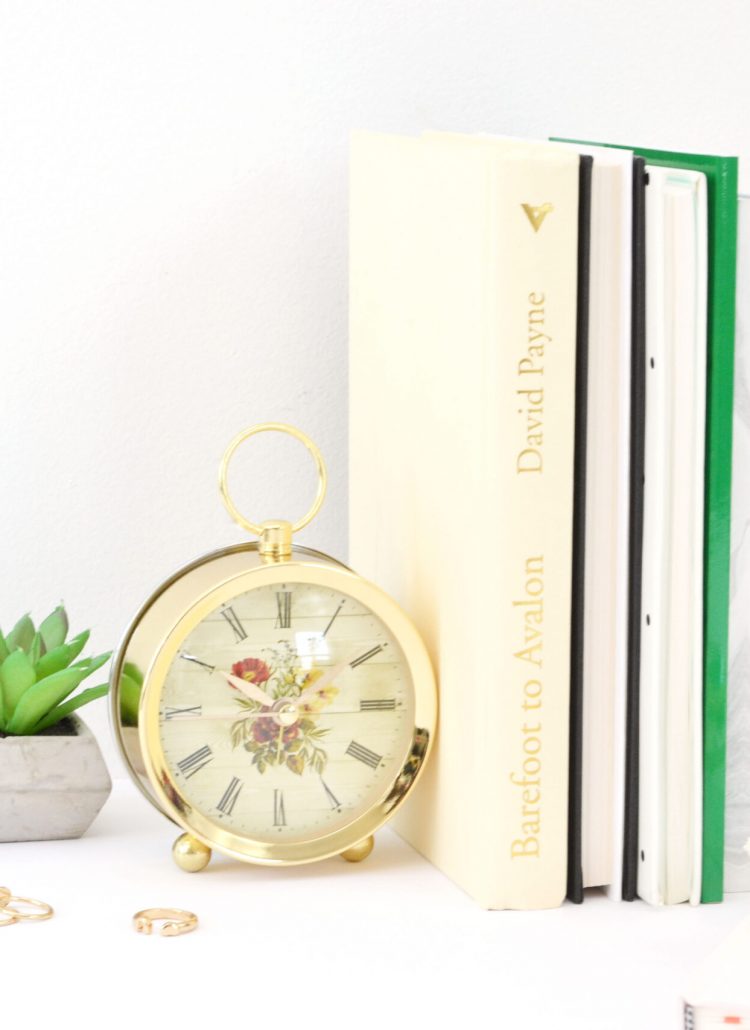


Leave a Reply